Task
You need to sync Zendesk macros/shortcuts to Pythia to see and search for them in Pythia apps.
Resolution
You can easily sync macros/shortcuts from the app in the left sidebar. All new changes in existing macros/shortcuts and/or new macros/shortcuts will be synced to Pythia.
- Click on the Pythia icon in the left sidebar app and go to 'Settings' tab,
- Click the 'Synchronize' button and wait until the process finishes (button becomes grey during the syncing and blue again after it gets finished).
✅ NOTE
Syncing may take up to 10 minutes depending on the volume of your assets. It takes less time if you have to sync only macros from Support and more time if you have a lot of Chat shortcuts.
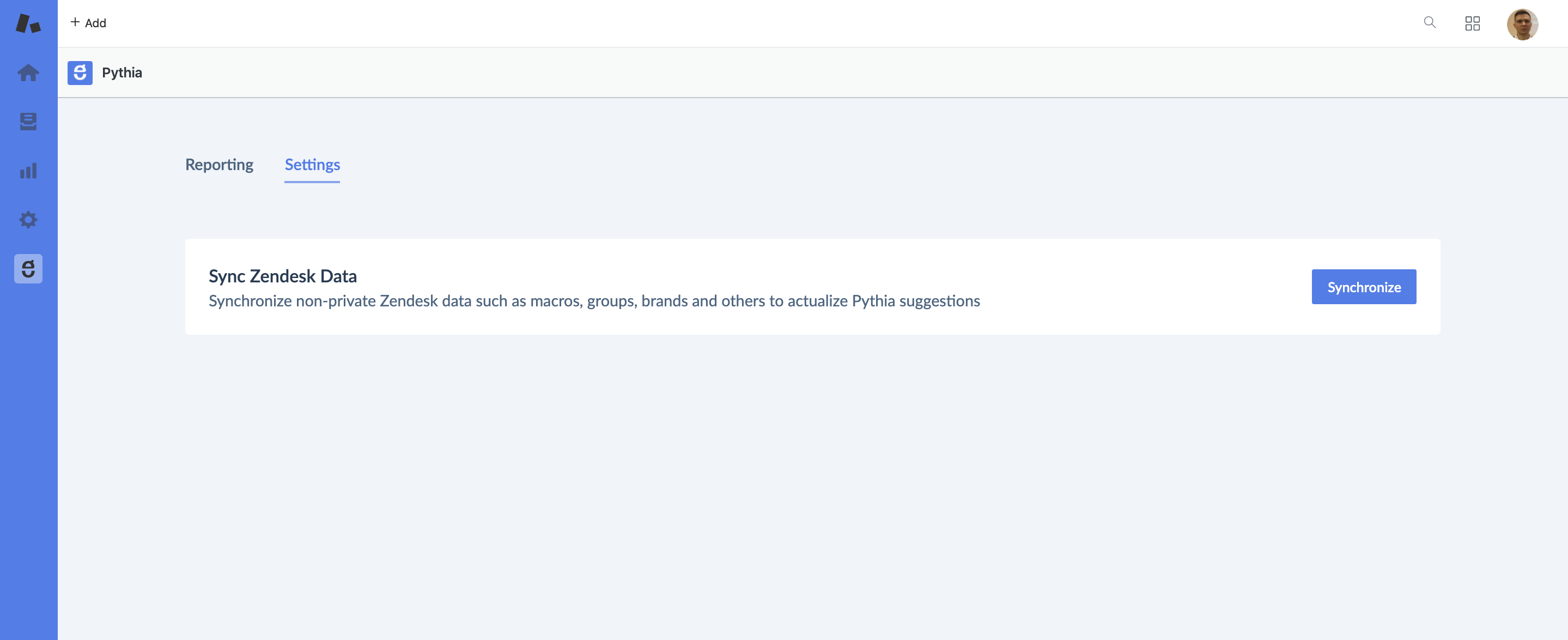
If you still can't find macros/shortcuts after the synchronization contact us.