Task
Completely hide native Zendesk macros in Zendesk Support.
Solution
To hide native Zendesk macros inside Zendeks use AdBlock extension and set it up to hide this element as follow:
- Install AdBlock extension in your browser (Chrome)
- Go to app's Options > Customize > Manually edit your filters
- Add next filter value by replacing YOURDOMAIN with the subdomain of your Zendesk instance
YOURDOMAIN.zendesk.com##[data-test-id="ticket-footer-macro-menu-autocomplete-input"]
- Save and reload the browser tab.
The final view in AdBlock should be like on the screen below. 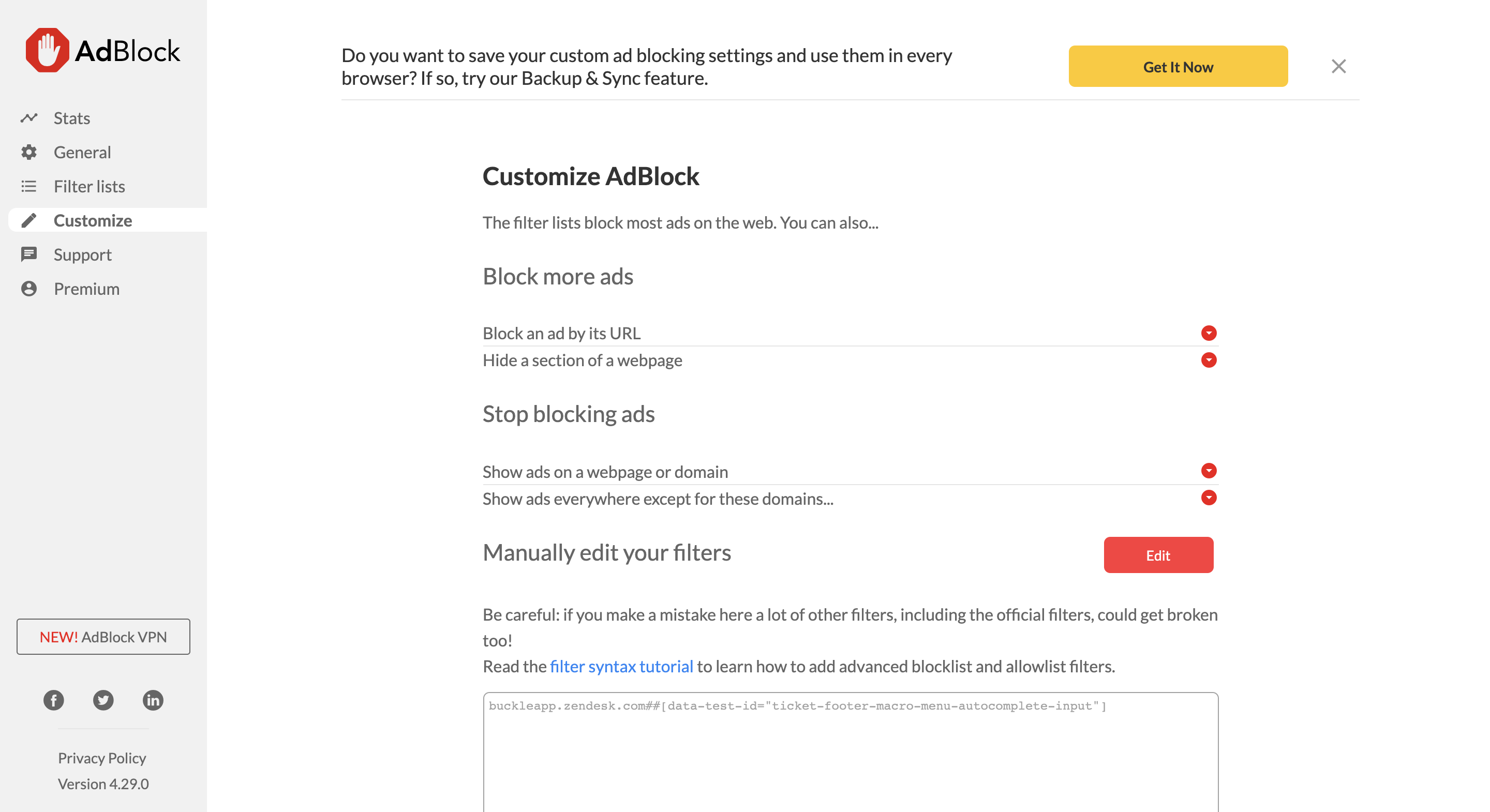
Enjoy Pythia apps!